
Having fun everyone. I wish you are all doing good in this tough time.
It was Adolfo who complaint about Colibre's failure to accomplish WCAG contrast guideline. He said the colors are too faint and everything looks washed out. Furthermore, MS Office 365 has since moved those colors to a brand new monoline style iconography. See this bug report for details
So I took the chance to update this Windows default icon theme. Luckily, the icon theme comes with SVG version, I can easily use bash script to automate a neccessary color conversion, and take the rest manually. In one month, I finally managed to finish this "Neo" Colibre. Hopefully this will benefit the largest LibreOffice user platform (approximately more than ~80%).
Here you can see side by side comparison to see the improvement (click to enlarge then right click > "View Image" for Firefox, right click > "Open image in a new tab" for Chrome for maximum appearance)


Start Center

Standard User Interface
Writer

Calc
Impress
Math

Draw
Base
Tabbed User Interface
Writer
Calc
Impress
Draw
Objects
Image
Table
Chart
3D Settings
By God will, this will be available in 7.0 release. You can try it earlier from my github repo as an extension (make sure your LibO version equal or greater than 6.0):
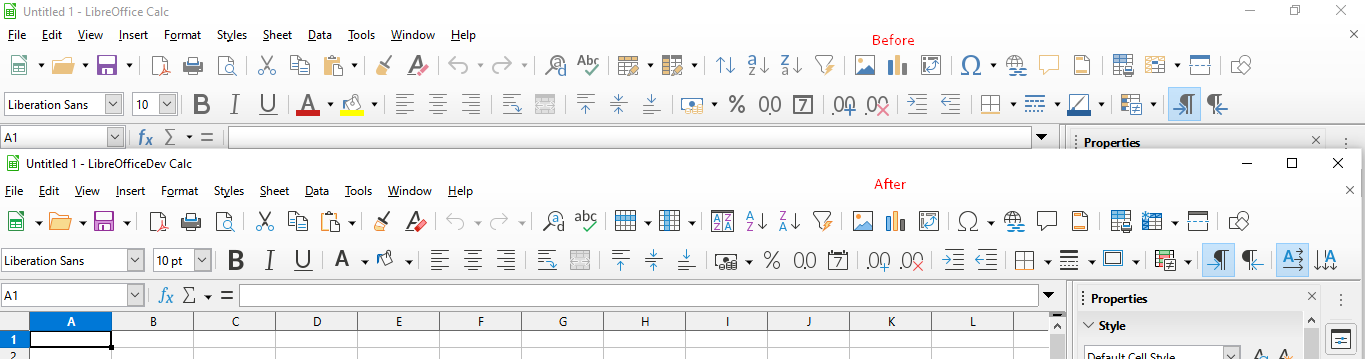












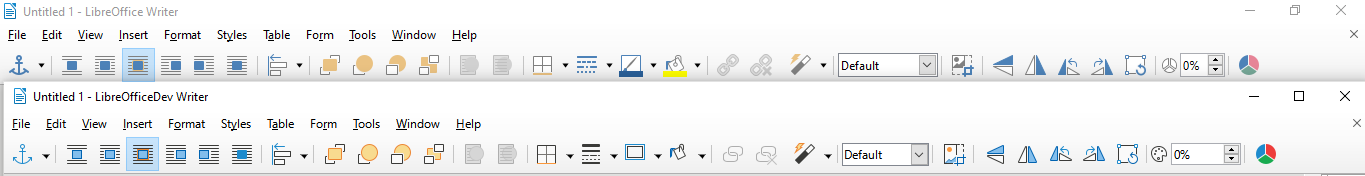









Hi,
BalasHapusThanks for your work, it looks great and much better than the original Colibre.
How this theme will be available? When?
It will eventually available in 7.0 release by God will.
HapusYou can try it earlier from my github repo as an extension (make sure your LibO version equal or greater than 6.0):
https://github.com/rizmut/libreoffice-style-colibre/raw/master/build/Colibre-IconSet.oxt
Excellent work! Thank you for your great effort!
BalasHapusThank you. Hope you enjoy it
HapusMe encantan los iconos gracias por el esfuerzo valió la pena
BalasHapusespero que puedas disfrutarlo
HapusHow can I set the paragraph style drop down UI to the one showed in the image?
BalasHapusDo you mean the one with larger box? Then if yes, you should try daily master build (currently in 7.1 version)
HapusGood work indeed. I also used to though that original Colibre icons, though MSOffice-like, they were faint.
BalasHapusI have one question regarding the screenshots, particularly, the Writer in tabbed interface mode. When I select the tabbed iterface, I dont see a large paragraph style icon, but only a dropdown menu, as before, at least on Linux. Is this something experimental or Windows-specific?
Thank you Francisco. Yes, personally Colibre has never been my cup of tea because of that.
HapusThe large paragraph icon does not available in current "fresh" (7.0) version. You have to install development version which can be obtained from daily master build: https://dev-builds.libreoffice.org/daily/master/. Hope it will help.
Thank you!
HapusNo problem. :)
Hapus